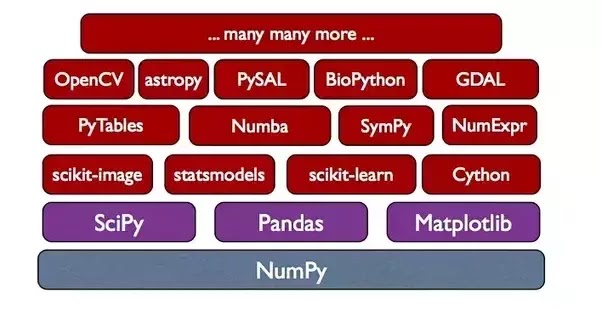NLP is the machine learning domain that makes your virtual assistant capable of engaging in human language based conversation and recommender systems, as the name suggests, recommend products/services you will hopefully like (thus saving you the trouble of discovering them on your own); but it is not often you see NLP and recommender systems together.
Where Conversational UI Meets Recommendations
But let's think about that for a moment. Is there a solution space where NLP and recommender systems intersect and why would anyone want to do such a thing? I will make the case that every so called AI powered virtual assistant (aka chatbot and their kin) needs context and part of that context can be provided by a personalized recommender system that helps guide the conversation and streamline the conversational user experience.A Messaging First World
We are in the midst of a messaging application revolution. A new generation of users are making messaging based applications their preferred medium for communicating with people, places and things around them, especially when it comes to the digital world (and contextual world). And there is no lack of applications from fintech to social applications leveraging and rediscovering the command line interface as the new mode (or not so new mode for many command-line geeks) of communication between humans and computers.Your Next Question or Answer is a Recommendation Away
Ok, so where do recommender systems fit into the world of NLP and conversational driven user interfaces? Well, conversational applications are not without their own challenges. Typing and speaking takes effort on both the user and virtual assistant, in order to engage in timely and efficient interaction. But what if your virtual assistant new what you wanted to do next (or what you might/should like to do next)? What if your NLP powered bot could suggest to you actions you might want to take and save you the trouble of verbalizing it - maybe give you a quick one click shortcut (can be voice powered as well) to driving and continue the conversation?This is where recommender systems can play a vital role in making your virtual assistant not just clever at understanding intent and named entity recognition from voice or text, but also present a sense of intelligence in remembering your past behavior or predicting what you might do next (or should do next) by relating your behavior to what others in similar roles and situations have done next. So even with no prior knowledge of "you", the virtual assistant might prescribe next actions based on what others in similar roles and situations have done. Does that not sound like a recommendation system?